The Shadow Editor dialog has the following options:
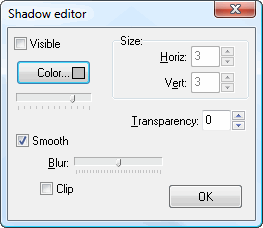
Visible: turn this on to display a shadow.
Color: click this button to display a dialog in which you can select the color of the shadow.
Horiz: this specifies the horizontal size of the shadow.
Vert: this specifies the vertical size of the shadow.
Transparency: use this setting to control the amount of transparency (in percent) of the shadow.
Smooth: turn this setting on to smooth the shadow.
Blur: use this setting to control the amount of blur (in percent) of the shadow.
Clip: turn this setting on to clip the shadow if it appears outside the boundary of the object.
© Stonefield Software Inc., 2025 • Updated: 06/07/16
Comment or report problem with topic
 Shadow Editor
Shadow Editor