Reporting4Act! uses the SQL language to query a database. If you want to see the SQL statement generated for a report, right-click the report in the Reports Explorer and choose Show SQL Statement from the shortcut menu. The SQL statement is displayed in a dialog.
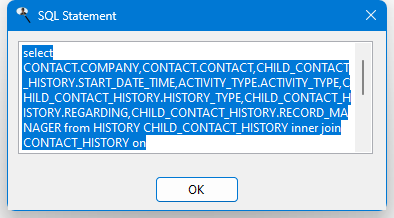
Note that you cannot edit the SQL statement for the report in this dialog; you may do so in the Customize Wizard if you are defined as an "advanced" user in the Maintain Users and Groups dialog.
© Keystroke.ca, 2025 • Updated: 06/07/16
Comment or report problem with topic
 Displaying the SQL Statement for a Report
Displaying the SQL Statement for a Report