Reporting4Act! supports all versions of Act! from version 3.0 to the current Act! 21. However, there have been major changes between different Act! versions, and these differences have an impact on reporting in Reporting4Act!.
The first major change occurred between Act! version 6.0 (2004) and version 2005 (7.0). The entire Act! program was rewritten for the 2005 version, and the data access mechanism for Act! databases was completely changed. Because of this, Reporting4Act! reports written for Act! 3.0-6.0 databases are not compatible with Act! 2005 and later databases, and vice versa. When you add an Act! database to Reporting4Act!, you specify which of these types (Act! 3.0-6.0, or Act! 2005+) it is, and Reporting4Act! handles the database accordingly.
The second major change occurred with the release of Act! 2010. Act! 2005 and later versions include a component called a data provider, which allows for tools like Reporting4Act! to read from the Act! database. The data provider released with Act! 2005 had several drawbacks, so Act! 2010 includes a completely new data provider, in addition to the older one. Again, since this data provider is completely new, reports written with it are not compatible with older versions of Act!. The original data provider was removed in Act! 2014, so reports written in the original provider can't be used with Act! 2014 (16.*) and later versions. See the <>Converting Existing Reports to the New Provider<> section below for information about converting Reporting4Act! reports from the older provider to the new one.
The result of this in Reporting4Act! is as follows:
When connected to an Act! 3.0-6.0 database, Reporting4Act! automatically uses the Act! 3.0-6.0 data access. Reports created using Act! 3.0-6.0 databases can only be run against Act! 3.0-6.0 databases.
When connected to an Act! 2005 (7.*) - 2009 (11.*) database, Reporting4Act! automatically uses the Act! 2005-2009 data provider. Reports created this way can be run against Act! 2005 - 2013 databases.
When connected to an Act! 2010 (12.*) - 2013 (15.*) database, Reporting4Act! gives the option to use the new Act! 2010 data provider, or the Act! 2005-2009 provider. Reports created with the 2010 provider can only be run against 2010 and later databases, while reports created with the 2005-2009 provider can be run against 2005-2013 databases. Since the 2010 provider is superior, new reports should be written using it, unless the report will be run by users with earlier versions of Act!.
When connected to an Act! 2014 (16.*) or later database, Reporting4Act! automatically uses the Act! 2010+ data provider. The Act! 2005-2009 data provider is not available, and reports written with it cannot be run. See below for information about converting reports to the newer provider.
Converting Existing Reports to the New Provider
Reporting4Act! now includes a Convert Report to New Provider function, available on the Tools menu. This function will attempt to convert a report written with the older Act! 2005-2009 provider into one using the new Act! 2010+ provider. When using this function, select the .sfx file for a report written in the older provider, and Reporting4Act! will attempt to update its field references to use the new provider instead, making the report usable in newer versions of Act!. Currently, this converter can not update field references in the advanced layout of the report, if one exists. These references will need to be updated manually after the conversion is complete.
By default, this converter can not update custom fields, as it doesn't have a way to identify the corresponding fields in the new provider. To allow for this type of conversion, there is a ProviderFieldsCustom.txt file in Reporting4Act!'s Data folder. You can add the correct translation for your custom fields to this file, and the converter will then use them in its process.
For example, if the report being converted has a custom Lead FA field, this type of message will appear after the conversion:
If the corresponding field in the new provider is CONTACT.LEAD_FA, then adding the following line to ProviderFieldsCustom.txt will allow this field to be converted properly:
VRP_CONTACT."CONTACT Lead FA"||CONTACT.LEAD_FA
If you're not sure of the correct name of your custom fields in the new provider, use the Display real table and field names setting in Reporting4Act!'s Options screen to have Reporting4Act! display them.
Verifying the existence of Act! data providers in Windows
Reporting4Act! uses the Act! data providers to report against data in Act! 2005 and later databases. For this reason, Reporting4Act! will not function correctly if the data providers are not properly installed and registered with Windows. The Reporting4Act! installation includes two utility files to help easily verify that the providers are installed properly. These files are located in the Utilities folder inside the Reporting4Act! program folder. The files are named:
ShowDataProviders.udl
Show32BitDataProviders.bat
If you are running a 32-bit version of Windows, use the ShowDataProviders.udl file. If you are running a 64-bit version of Windows, use the Show32BitDataProviders.bat file. To view the data providers installed on your system, double click the appropriate file. A window like the following will appear.
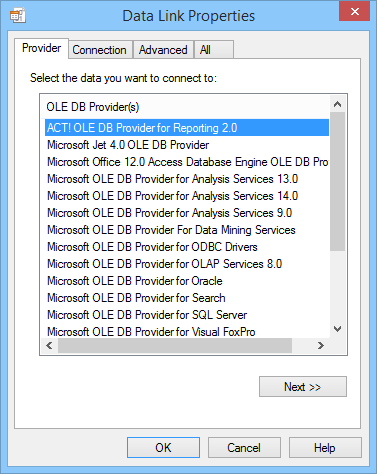
If there is an Act! OLE DB Provider for Reporting item in the provider list, then the Act! 2005-2009 data provider is installed; you should see this item if you are running Act! 2005-2013. If there is an Act! OLE DB Provider for Reporting 2.0 item in the provider list, then the Act! 2010+ data provider is installed; you should see this item if you are running Act! 2010 or later.
© Keystroke.ca, 2019 • Updated: 11/14/18
Comment or report problem with topic
 Understanding Act! Data Providers and Versions
Understanding Act! Data Providers and Versions